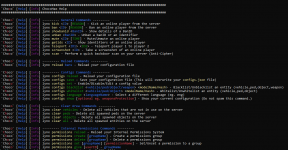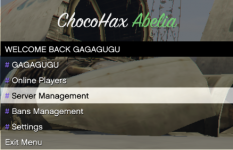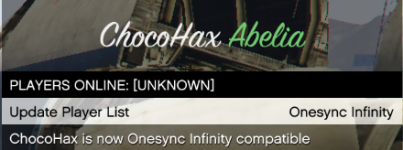Hello guys...
It's time to let everyone test Abelia...
ChocoHax Abelia has been revisited completely and has been coded on a new ChxBase
What is new?
Commands:
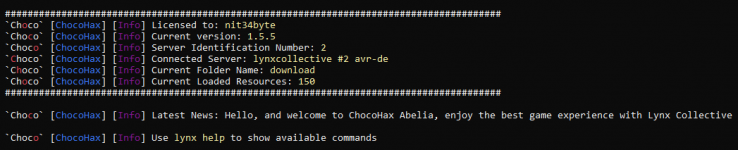
Admin Menu:
Not really much to say about, it just a updated version of ChocoHax White Admin Menu
Panel:
The new panel has been designed for that version, at the moment it's only useful to Download and generate a ChocoHax Config file
More features will be added during our tests.
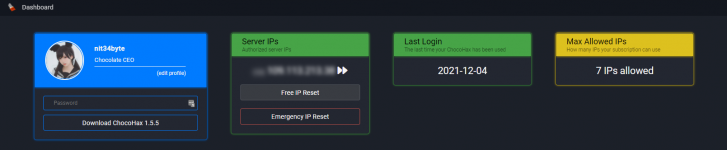
It's time to let everyone test Abelia...
ChocoHax Abelia has been revisited completely and has been coded on a new ChxBase
What is new?
- NEW Base - Performance is up to 2.5x faster
- NEW ChocoHax AI - ChocoHax AI has been updated and trained for the latest free and paid cheats
- NEW Configs - Configs are now JSON, This will let us manage,edit,reload anything realtime without restarting the anticheat or the server
- NEW Client Side - A lot of new features has been added for the client side (SOME FEATURES ARE NOT COMPATIBLE WITH ALL SERVERS OR FRAMEWORKS!)
- Encrypted (no, not obfuscated...) Client Sided Config - You don't have to worry anymore about your storage webhook or sensible data on the client side
- Multi-Language support updated
- Config management updated
- NEW Commands - There are a lot of new commands available to manage your server
- Internal Screenshot manager - Based on screenshot-basic we implement a built-in function for ChocoHax.
- Encrypted email/password - Your login informations will be protected.
- etc. (most of the stuff has been migrated from ChocoHax White and improved to work with the new base)
Commands:
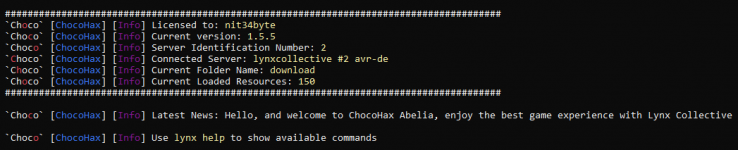
--------- General Commands ---------
lynx kick <ID> [REASON] - Kick an online player from the server
lynx ban <ID> [REASON] - Ban an online player from the server
lynx showbanid <BanID> - Show details of a BanID
lynx unban <BanID> - Unban a banID or an Identifier
lynx mute <ID> [TIME] - Mute/Unmute an online player
lynx getids <ID> - Show identifiers of an online player
lynx teleport <ID1> <ID2> - Teleport player 1 to player 2
lynx screenshot <ID> - Take a screenshot of an online player
lynx scan - Perform a quick backdoor scan on your server (Anti-Cipher)
--------- Reload Commands ---------
lynx reload bans - Reload your configuration file
--------- Configs Commands ---------
lynx configs reload - Reload your configuration file
lynx configs save - Save your configuration file (This will overwrite your configs.json file)
lynx configs set - Enable/Disable/Edit a config value
lynx configs blacklist <vehicle/ped/object/weapon> <modelName/Hash> - Blacklist/Unblacklist an entity (vehicle,ped,object,weapon)
lynx configs whitelist <vehicle/ped/object> <modelName/Hash> - Whitelist/Unwhitelist an entity (vehicle,ped,object)
lynx configs language <languageName> - Select a different language (eg. eng)
lynx configs show [optional eg. weaponsProtection] - Show your current configuration (Do not spam this command.)
--------- Clear Area Commands ---------
lynx clear vehicles - Delete all vehicles that are not in use on the server
lynx clear peds - Delete all spawned peds on the server
lynx clear objects - Delete all spawned objects on the server
lynx clear all - Delete all spawned entities on the server
--------- Internal Permissions Commands ---------
lynx permissions reload - Reload your Internal Permissions System
lynx permissions create [groupName] - Create a permissions group
lynx permissions delete [groupName] - Delete a permissions group
lynx permissions set [groupName] [permissionName] - Set/Unset a permission to a group
lynx permissions give [userID] - groupName
Admin Menu:
Not really much to say about, it just a updated version of ChocoHax White Admin Menu
- NEW Debug Menu
- Onesync Infinity Compatibility
- More stuff will be added during our tests...
Panel:
The new panel has been designed for that version, at the moment it's only useful to Download and generate a ChocoHax Config file
More features will be added during our tests.
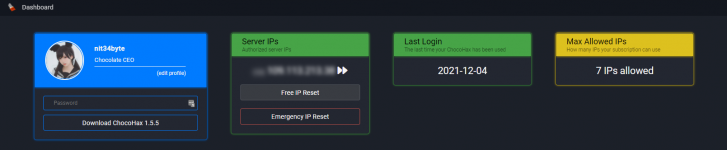
Last edited: