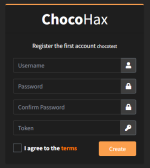ChocoHax 1.8.3
In this update, we have added support for the panel that you saw during the beta testing phase. Those who participated in the beta will notice that some pages are missing, but don't worry, we will add them in the future if necessary.
The panel allows you and your staff to manage users even without being on the server. It also enables you to handle bans and recently disconnected users. You can access the panel via localhost or using the public IP (the one for your FiveM server).
You can also restrict access from unwanted IP addresses and/or limit the connection only to localhost.
You can create a maximum of 20 accounts and assign different permissions to them.
The ROOT account has full permissions and cannot be deleted or modified.
This update includes all the functions of version 1.8.2 R2 with the addition of the panel.
On the first launch, ChocoHax will prompt you to create a ROOT account.
You can do this through http://yourServerIP:yourPort/yourChocoHaxFolderName.
The installation token will be found in the console, as shown in the example.
For more information, please refer to the following video:
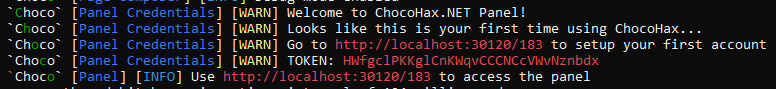
Screenshots

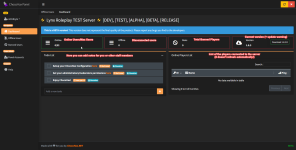
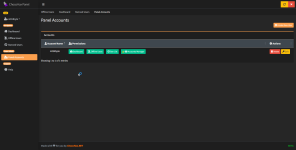
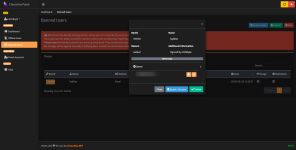
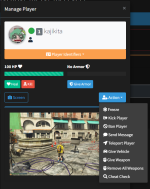
To take a screenshot, you need to have screenshot-basic installed and functioning properly.
If you don't have it, it can be a problem, especially since your anti-cheat is practically useless without it...
In this update, we have added support for the panel that you saw during the beta testing phase. Those who participated in the beta will notice that some pages are missing, but don't worry, we will add them in the future if necessary.
The panel allows you and your staff to manage users even without being on the server. It also enables you to handle bans and recently disconnected users. You can access the panel via localhost or using the public IP (the one for your FiveM server).
You can also restrict access from unwanted IP addresses and/or limit the connection only to localhost.
You can create a maximum of 20 accounts and assign different permissions to them.
The ROOT account has full permissions and cannot be deleted or modified.
This update includes all the functions of version 1.8.2 R2 with the addition of the panel.
On the first launch, ChocoHax will prompt you to create a ROOT account.
You can do this through http://yourServerIP:yourPort/yourChocoHaxFolderName.
The installation token will be found in the console, as shown in the example.
For more information, please refer to the following video:
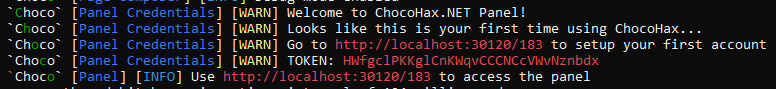
Screenshots

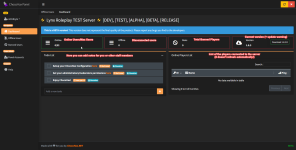
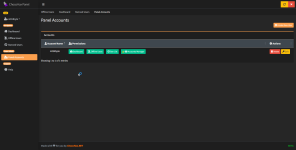
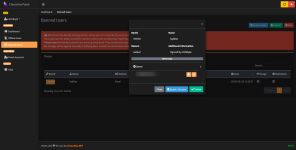
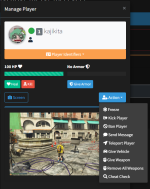
To take a screenshot, you need to have screenshot-basic installed and functioning properly.
If you don't have it, it can be a problem, especially since your anti-cheat is practically useless without it...
Attachments
Last edited: