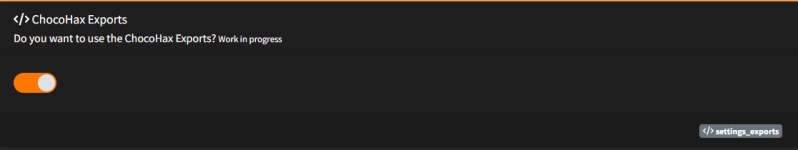ChocoHax 1.8.5 R7.1 has been released (1.8.8)
Added New Features:
Added Entities Auto Cleaning & updated Entities Config Tab: This feature has been added to the entities tab to enhance performance and has been coupled with improvements to the anti-spam system for better overall system stability and user experience.
Added Back locale files for all languages: The locale files have been added back to the resource to allow for translations to be edited at any time.
Added separated Punishment for weapons Projectiles and Use of blacklisted weapons: This feature has been added to the weapons tab to allow for more control over the punishment system.
Bug Fixes:
Permissions Commands synced with forum panel.
Now you can customize your permissions with the new commands, and they will be automatically synced with the panel.
In order to use these commands, you need to have the `permissions` permission, visit your permissions page on the panel to manage your permissions.
Addons
Lot of you asked a description for addons and how to use them, so here is a quick guide.
Installation
To install an addon you have to create a separated folder in your resources folder, it will run separately from the main resource and it will connect via Exports Make sure you have enabled the Exports in your config.
- Download the addon from the download page.
- Extract the files in a new folder in your resources folder. eg. C:\CitizenFXServer\resources\new_addon
- Start the new addon resource after ChocoHax.
- Restart your server.
Available addons up to date
- Updated client_antiexecutor: Now detects Eulen Lua Execution up to 100 threads for improved detection stability. It should perform well, but if FPS drops are noticed, disable it or set it to Dormant mode.
- Updated Eulen Find Trigger crasher
Added New Features:
- client_antiinfinitestamina
- client_antinoragdoll
- client_checkvehicleplates
- client_antiinfinitecombatroll
- client_detectenhancedhitboxes
- client_antiblacklistedcmds
- client_antix64rpfmods
Added Entities Auto Cleaning & updated Entities Config Tab: This feature has been added to the entities tab to enhance performance and has been coupled with improvements to the anti-spam system for better overall system stability and user experience.
Added Back locale files for all languages: The locale files have been added back to the resource to allow for translations to be edited at any time.
Added separated Punishment for weapons Projectiles and Use of blacklisted weapons: This feature has been added to the weapons tab to allow for more control over the punishment system.
Bug Fixes:
- Fixed an issue where alerts were not being displayed when sent to all users.
- Fixed an issue when spectating a player with ChocoHax Admin Menu.
Permissions Commands synced with forum panel.
Code:
lynx permissions create <groupname>
lynx permissions delete <groupname>
lynx permissions set <groupname> <permission>
lynx permissions add <playername or online ID> <groupname>
lynx permissions remove <playername or identifier> <groupname *optional>In order to use these commands, you need to have the `permissions` permission, visit your permissions page on the panel to manage your permissions.
Addons
Lot of you asked a description for addons and how to use them, so here is a quick guide.
Installation
To install an addon you have to create a separated folder in your resources folder, it will run separately from the main resource and it will connect via Exports Make sure you have enabled the Exports in your config.
- Download the addon from the download page.
- Extract the files in a new folder in your resources folder. eg. C:\CitizenFXServer\resources\new_addon
- Start the new addon resource after ChocoHax.
Code:
### FIVEM
ensure chat
ensure spawnmanager
ensure sessionmanager
### CHOCOHAX ADDONS
add_ace resource.chx_secly command allow ##permission required to install secly.
ensure chx_panel
ensure chx_backdoorscanner
ensure chx_secly #^^^
### CHOCOHAX
ensure chocohaxAvailable addons up to date
- ChocoHax Panel - Additional panel for ChocoHax to enable a browser-based interface to manage your players, bans, offline players, and more.
- ChocoHax Vulnerability/Events scanner - An AIO scanner that will scan your resources for vulnerabilities, backdoors and events. You can use this to perform security checks or to extract all your server events using: lynx extract <mode> or lynx scan <mode>
- ChocoHax Secly - Secly is a script that is getting injected into your resources list, it will be visible only by cheaters and it will be a bait for them, it will log all the actions of the cheater and it will send them to your logs.
- ChocoHax Backdoor blocker - A simple script that will block the most common backdoors in your server, it will edit your server files in order to block the backdoors, soon it will be available as a standalone resource.
Last edited by a moderator: